I have a large collection of PowerBooks and MacBooks that include a representation of almost every notebook design that Apple shipped. I’m a huge fan of laptops in general due to the amount of tech they cram into such a small package. Notebooks are also cheaper to ship and take up little physical space so they are a perfect fit for a basement museum. This list includes Macs that I purchased for myself in the past, Macs that I purchased specifically for the museum, and Macs that I currently use today.
|
Released: October 1991 Design: PowerBook 100 Series Original Price: $4,600 Museum Price: $100 Added: 2001 |
The PowerBook 170 represented the top end of Apple’s brand new PowerBook line. The PowerBook was Apple’s second attempt at a laptop and the first laptop on the market to use a trackpad and provide wrist rests in front of the keyboard. Despite sluggish performance in comparison to its PC competition, the 100 series PowerBooks sold well. They were in production through 1994 when they were succeeded by the PowerBook 500 series. The 170 shipped with a 25 MHz 68030 CPU, 2-8 MB RAM, a 40-80 MB hard drive, a floppy disk drive, and a 10″ active matrix black and white display. It weighs 6.8 lbs and the NiCad battery lasted about 2 hours on a charge. I purchased my 170 off of eBay when I was in high school, somewhere around 2000 or 2001. I paid under $100 for it. It was my second Mac (I also had a Mac Classic) and it was my first notebook. Even though I looked like a dork using a black and white computer that was over 10 years old, I used it often for writing and even brought it to work with me when I made ice cream for a local ice cream stand. I had a Claris Works database that included all of the ice cream recipes. Related Articles |

PowerBook 540c Released: May 1994 Design: PowerBook 500 Series Original Price: $4,900 Museum Price: $40 Added: January 2012 |
The PowerBook 540c was the top end of the short-lived PowerBook 500 series. The 500 series replaced the three year old 100 series with a design that is more modern with smooth lines and svelte curves reminiscent of the Duo series. The 500s introduced several innovations to the PowerBook line including the trackpad, stereo speakers, a full-sized keyboard, onboard Ethernet, dual batteries, and a fast (for Apple) 68040 CPU that was easy to upgrade. Unfortunately the 500 series was too little, too late and was replaced by the first PowerPC PowerBooks a little over a year later. The 540 shipped with a 33 MHz 68LC040 CPU, 4 MB of RAM, a 240 – 500 MB hard drive, a floppy disk drive, and a 9.5″ active matrix grayscale (540) or color display capable of displaying 16-bit color (540c). The 540 weighs 7.1 lbs and each battery can last about 2.5 hours on a charge. I own a 540c with a color display that I bought in an eBay auction specifically for the museum. It was a great auction that came with a bunch of additional accessories including an external CD-ROM drive, an Iomega Zip drive, a bunch of floppy disks, and boxed software. Mine has 16 MB of RAM and originally came with Mac OS 8 installed, however I downgraded it to Mac OS 7.6.1 to improve performance. I was surprised at how slowly Mac OS 8 runs on a 540c even though it has a “fast” 040 CPU. My Quadra 660AV has a 25 MHz 040 and runs OS 8 just fine, implying that the lack of an FPU in the 540c makes a huge impact. Related Articles |

PowerBook 190cs Released: August 1995 Design: PowerBook 5300 Series Original Price: $2,200 Museum Price: $32 Added: May 2012 |
The PowerBook 190 is an odd duck in the PowerBook’s history. Released in August 1995 alongside the PowerBook 5300, the 190 is the last 68k PowerBook Apple produced. It uses the same case as the 5300, sharing nothing with the 100 series other than a numeral. As such, I don’t consider it a 100 series PowerBook. The 190 was sold as a budget model with the same 33 MHz 68LC040 CPU as the 500 series. Like the 5300, it includes a 9.5″ or 10.4″ display, a trackpad, two PC Card slots, and a removable drive bay.The 190cs is the color model of the two and shipped with a 33 MHz 68LC040 CPU, 4-8 MB RAM, a 500 MB hard drive, a removable floppy drive, and a 10.4″ passive matrix color display. It weighs 6 lbs (slightly less than the 5300) and its battery lasts about 2 hours on a charge. I purchased my 190cs from eBay for the museum for $40. As it shares its design with the 5300, it makes a cool comparison with the PowerBook 3400c and Kanga G3 which use a modified design. The 3400’s case is deeper to make room for the larger display and CD-ROM capable drive bay. The speakers are located above the keyboard instead of on the screen like the 190cs. Oddly, while they use the same CPU, my 190cs feels faster than my 540c. Related Articles |

PowerBook Duo 2300c Released: August 1995 Design: PowerBook Duo Series Original Price: $4,700 Museum Price: FREE Added: Nov 2011 |
The Duo 2300c, released along side the PowerBook 5300 and 190, represented the first PowerPC model of Apple’s sub notebook line as well as the end of the Duo series three year reign. Like the other models in the Duo series, the 2300c sacrifices expandability for portability. At just 4.8 lbs, it’s 23% lighter than the 5300 while offering roughly the same performance. To do this, the 2300c does not include a floppy drive, PC card slots, or full-size keyboard. It only includes three ports: one ADB, one Serial, and one dock connector. Despite its small size, the Duo 2300c packs the same 100 MHz 603e available in the full-size 5300, 8 or 20 MB RAM (expandable to 56 MB), a 750 MB or 1 GB hard drive, and a 9.5″ active matrix color display. The 2300c accepts one of the many available Duo Docks that provide an array of additional ports for connectivity. I received my Duo from a friend who purchased it from a local pawn shop. I don’t know what he paid (it wasn’t much), but I received it for free because he dropped it and wasn’t sure if it still worked. Other than a couple of bad files on the hard disk it works flawlessly. It’s currently running System 7.5.3 until I can hook up a floppy drive to repair the disk and upgrade. Related Articles |

PowerBook 1400cs Released: October 1996 Design: PowerBook 1400 Original Price: $2,500 – $2,900 Museum Price: Under $200 Added: September 2003 |
The PowerBook 1400 was released a little over a year and a half after the abysmal failure that was the PowerBook 5300. It is the third PowerPC notebook that Apple introduced and it improves on the 5300 in several areas. It used a new case that was sturdier, slightly thinner, and more modern with smoother lines and fewer humps. It included a larger drive bay that could accommodate a CD-ROM drive, a first for the PowerBook line. It also introduced a larger 11.3″ display with 800 x 600 pixel resolution across all models. Though initial models included the same slow, cacheless CPUs as the 5300, later models included an L2 cache to boost speed. The 1400 shipped with either a passive matrix color (1400cs) or active matrix (1400c) color display, a 117, 133, or 166 MHz PowerPC 603e CPU, 12 or 16 MB RAM, and a 750 MB, 1.0, 1.3, or 2.0 GB hard drive. All models included a floppy drive module while higher-end models included a 6x CD-ROM module as well. My 1400cs is special to me because it was the second PowerBook that I used on a daily basis (after my 170). I bought it for college in 2003 and I remember fondly running Mac OS 8.6 on it to connect to the school network in the library between classes to surf the web. I purchased it for under $200 on eBay and at that time it was 7 years old and horribly slow. Mine was a 117 MHz cacheless passive-matrix model. Performance wasn’t great but it was a portable Mac that could run a usable version of the Mac OS and that was better than a Windows machine for me. It actually had a fantastic keyboard that was solid, responsive, and made a solid “click” that made it easy to annoy people in a quiet library. |

PowerBook 3400c Released: February 1997 Design: PowerBook 5300 Original Price: $4,500 – $6,500 Museum Price: $27 Added: January 2012 |
The performance of the PowerBook line had lagged behind it’s PC competition almost since its inception in 1991. The 3400c was the first PowerBook to break that curse, for a little while at least. Released with up to a 240 MHz PowerPC 603ev CPU, it was the fastest laptop in the world. From a design perspective, Apple tried to give the case of the 5300 a second try this time widening the drive bay to accommodate a CD-ROM drive while still retaining compatibility with 3.5″ drives designed for the 5300. It also included the higher-capacity Lithium Ion batteries that were originally intended for the 5300. Despite the “c” designation at the end of its name, the 3400 was only available with a 12.1″ active matrix color display. In addition, it included a set of extra speakers in the back of its display which were intended to improve sound but did little more that add bulk. The 3400c included a 180, 200, or 240 MHz PowerPC 603ev CPU, 16 MB RAM, and a 1.3, 2.0, or 3.0 GB hard drive. All models included a floppy drive module while higher-end models included a 6x or 12x CD-ROM module as well. Pricing ranged between $4,500 and $6,500. I first became interested in Macs in 1997. That 3400c had just been replaced by the PowerBook G3 and still represented one hell of a machine. I have been obsessed with them ever since. I finally picked one up from eBay in 2011. Mine is a maxed out 240 MHz model with 144 MB RAM and a 3 GB hard drive. It was owned by a graphic designer who left some apps (as well as some data) behind. It has a screw missing from the case that makes it a bit flimsy and I think the hard drive is on its way out, but it’s still a fantastic machine. There is something really cool about owning something that originally cost almost $7,000. Related Articles |

PowerBook G3 Kanga Released: November 1997 Design: PowerBook 3400 Original Price: $5,700 Museum Price: $63 Added: February 2012 |
After only nine months in production the “fastest notebook in the world” was replaced by another “fastest notebook in the world”, but you’d be hard-pressed to spot the difference. The PowerBook G3 uses the exact same case as the 3400c but packs a much faster PowerPC 750 (G3) CPU inside as well as a faster bus, more video memory, and a faster CD-ROM drive. One of the first machines released under Steve Jobs’ tenure as interim CEO, the PowerBook G3 is all about substance, not style. Apple was busy cooking up a groundbreaking new design for its PowerBook line, but it couldn’t wait six more months to get the G3 into a notebook. The G3 provided desktop-class performance at a power and heat ratio that were appropriate for a notebook. The PowerBook G3 was the first time that Apple introduced the same new CPU into its line up of desktops and notebooks at the same time. As for specs, the Kanga G3 is very similar to the 3400c that it replaced. There was only one model and one speed: a 250 MHz PowerPC 750 (a.k.a. G3) CPU, 32 MB RAM, and a 5 GB hard drive. It shipped with a floppy disk and 20x CD-ROM module. Pricing was in between the low and high end 3400c at $5,700 while providing significantly better performance. The Kanga G3 is a coveted item for Mac collectors because of it’s unique place in Apple’s history. It was one of the first machines released under Steve Jobs’ leadership, it allowed Apple to continue to take the speed crown away from the PC which gave fans something to be happy about amidst all of Apple’s financial problems, and it was the only time that Apple made such a radical CPU change without releasing a new design. I purchased my Kanga on eBay in 2012 for $63. That’s an amazing price because it includes all of the original packaging, manuals, and software. Related Articles |
|
PowerBook G3 Series Released: May 1998 Design: PowerBook G3 Wallstreet / PDQ Original Price: $4,400 Museum Price: $50 Added: January 2012 |
After only six months on the market the transitional Kanga G3 was replaced by the machine that would set the stage for the new Apple. The PowerBook G3 Series was a huge departure from conventional notebook design, both Mac and PC. Characterized by undulating curves, rubberized surfaces, and smooth lines, the PowerBook G3 clad in black was like nothing before it. Designed around a brand new 14″ screen, the G3 Series is both wider and deeper than its predecessor but is almost 20% thinner. The G3 Series goes down in history as the most expandable PowerBook ever with two CardBus compliant PC card slots (capable of taking USB, Firewire, and wireless cards), dual drive bays that can handle two batteries or a 3.5″ and 5.25″ drive at the same time, and an upgradeable CPU. The G3 is the first Mac completely designed by Johnathan Ives under Steve Jobs and gave Mac fans a taste of what was to come.The G3 Series is available in three levels a cacheless 233 MHz model with a 12.1″ passive-matrix color display, a 250 MHz model, and a 292 MHz model each with either a 13.3″ or 14.1″ active-matrix color display. Models included 32 or 64 MB RAM, a 2, 4, or 8 GB hard drive, a CD-ROM drive, and an optional floppy drive. The cacheless model was criticized for its disappointing performance and the 13.3″ screen was known to have issues, but other models reviewed well. Apple updated the line in September 1998 with 233 (with cache), 266, and 300 MHz models. The 12.1″ screen was upgraded to active-matrix technology and the problematic 13.1″ screen was dropped. Initial prices ranged from $2,300 to $7,000 but topped out at $4,000 after the 1998 September update.I own a 250 MHz model with a 14.1″ screen, 64 MB RAM, a 10 GB hard drive, and both a floppy and CD-ROM module. I picked it up on eBay in 2012 for $50. I have been obsessed with the G3 ever since it came out. I remember reading about it over and over in MacWorld and marveling at the design, power, and expansion. It is one of the most solidly-built laptops that Apple has ever shipped and it still stands out from the crowd even today. |
|
PowerBook G3 Lombard Released: May 1999 Design: PowerBook G3 Lombard / Pismo Original Price: $2,500 Museum Price: $150 Added: 2003 |
A year after the original release of the PowerBook G3 Series, Apple released a slimmed down model known as the “Bronze Keyboard” G3 due to its semi-translucent brown keyboard inspired by the iMac. The Lombard is almost 20% thinner and 20% lighter than the Wallstreet / PDQ models. While it looks similar to its predecessor, Apple made some minor changes, most notably the large white Apple logo on the top of the screen, the illuminated Apple logo on the back of the screen, and the movement of the hardware screen and volume controls to the keyboard. As for specs, Apple got rid of the 12″ model and only sold a 14.1″ display. CPUs were upgraded to 333 and 400 MHz G3s, RAM was bumped to 64 MB, and hard drives ranged from 4 – 10 GB. Apple cut ties with legacy technology, removing ADB and Serial and replacing it with USB. The Lombard case design survived one more generation until the PowerBook G3 was replaced in 2001 by the Titanium PowerBook G4. When I was a freshman in college I replaced my PowerBook 1400cs with a Lombard G3 and loved it. I got it for about $150 on eBay and it was a substantial upgrade. Not only was it actually useable, but it had built-in Ethernet (no more PC card dongle), a much larger and faster screen, it could run the latest version of Mac OS 9, and it could even run Mac OS X. I used it for almost two years until I got my 12″ PowerBook G4. After that it served as my personal web server for several years. |
|
Released: July 1999 Design: iBook Clamshell Original Price: $1,599 Museum Price: $63 Added: December 2011 |
The clamshell iBook, released two months after the Lombard PowerBook G3, filled the final spot in Apples four product matrix. Marketed as an iMac on-the-go, the iBook filled the consumer portable spot with its curvy translucent white and colored case. Priced $900 below a PowerBook G3, the iBook provided strong performance at a reasonable price. To do this, it used a smaller screen than the PowerBook, omitted drive bays, PC card slots, and provided limited ports. The iBook’s design is unique among Macs as being one of the most unique, and polarizing, designs ever produced by Apple. The case is not only wide with a flip up handle that makes it look like a purse, but it comes in bright colors as well: “Tangerine” and “Blueberry”. In spite of its ostentatious design, it is an extremely solid notebook and introduced several innovations to Apple’s portable line including a latchless screen, AirPort wireless, a pulsating sleep light, and a charging indicator. Apple later released updated models in new colors: a more professional “Graphite” gray, “Indigo” blue, and “Key Lime” green. The Key Lime models are currently some of the hardest-to-find and most expensive iBooks on eBay. All iBook models come with a 12.1″ active-matrix color display, a 300, 366, or 466 MHz PowerPC G3 CPU, 32 or 64 MB RAM, a 3.2, 6.0, or 10.0 GB hard drive, and either a 24x CD-ROM or a DVD ROM drive. Later models shipped with the newer PowerPC 750cx (also called a G3) which included on-chip cache but unfortunately didn’t provide a huge speed boost. The museum includes an original iBook in Tangerine. It has a 300 MHz CPU, a 6 GB hard drive, 160 MB of RAM, and an AirPort card. The battery is in good condition and has an estimated run time of four hours at full charge, which is great for a laptop of its age. It even includes Apple’s famous “Yo-Yo” power adapter. The case is in good condition and the screen hinges are still strong. My Tangerine iBook is unique in that it is actually made of parts from two separate models – it has a Tangerine case, but an Indigo keyboard and trackpad button. It’s currently running Mac OS 9.0 with a full suite of classic Mac applications and utilities installed including Microsoft Office, Adobe Photoshop, Kaliedoscope, SmoothType, PowerWindows, and even Mac OS Appearance themes such as Hi Tech. Related Articles iBook G3 Profile – A detailed explanation of the iBooks that are in the museum |
|
Released: January 2001 Design: PowerBook G4 Titanium Original Price: $2,599 Museum Price: $45 Added: May 2012 |
Apple introduced the first G4 CPU with the Power Mac G4 in the summer of 1999 but it would take almost a year and a half for the G4 to reach the PowerBook line. In January 2001 Apple introduced the PowerBook G4 to the world, bringing with it a completely new design. Apple shifted away from the curvy, ergonomic, modular, upgradeable design of the PowerBook G3 and instead focused on thinness, lightness, and clean design. The G4 was only 1″ thick (almost an inch thinner than the G3), weighed 5.3 lbs (almost a pound lighter than the G3) had no removable drive bays, no upgradeable CPU, and only had room for one battery. Its case had a rectangular shape with rounded edges and was made out of Titanium, the first of it kind. Based around a 15.2″ display, the PowerBook G4 was the first Mac to include a wide screen display. It was one of the first examples of Apple choosing portability and clean design over upgradeability and expandability, a decision Apple continues to stand by today. Apple offered two variations of the PowerBook G4 – a 400 MHz version with 128 MB RAM and a 10 GB hard drive cost $2,599, and a 500 MHz version with 256 MB RAM and a 20 GB hard drive for $3,499. Both included a 15.2″ widescreen display, 6x slot-loading DVD drive, 2 Firewire ports, Infrared, VGA out, one PC Card slot, and a modem. Prices were later reduced to $2,199 and $2,999. The lack of expansion made the now outdated PowerBook G3 a very popular model in the used market due to its expansion (several G4 CPU upgrades were available) and capacity (dual battery) capabilities. When it was new, I never liked the Titanium PowerBook G4. I never saw one in person, but based on the pictures and specs I wasn’t impressed. I liked the modular design of the G3s. There were levers and you could take stuff out and put stuff in, swap sides, access the CPU; it was cool. The G4 was all packaged together and inaccessible. I finally picked one up on eBay and after seeing it in person, I had a change of heart. The design is far better up close than in a picture. The screen, with a border thinner than any other PowerBook after it, seems like it is entirely dedicated to being a screen and not a case. The rectangular shape gives it clean lines and the Titanum makes it sturdy, though not as sturdy as today’s Unibody Aluminum models. I have a 400 MHz model with a 10 GB hard drive running Mac OS 9 and Mac OS X. |
|
Released: May 2001 Design: iBook G3 (Dual USB) Original Price: $2,599 Museum Price: $15 Added: July 2012 |
As the year 2000 drew to a close so did Apple’s curvaceous and colorful product designs. The PowerBook G4 set the stage for Apple’s new clean, square design language in January 2001; the iBook followed suit in May. The new iBook (dubbed Dual USB due to its inclusion of two USB ports) said farewell to the colorful purse-like design of the models that preceded it and introduced a rectangular design available in one sole color – white. Technically it was white with silver and ice, but it was white in general. In addition to being less eye catching and more refined, the new iBook was lighter and smaller (by about 2 lbs and half an inch in thickness). While including the faster CPU, larger hard drive, better graphics, and higher quality screen that is custom with new products, the Dual USB model also introduced the inverted hinge design that Apple still uses today on its portables. Three models were available – a $1,299 model with a 500 MHz G3, 64 MB RAM, 10 GB hard drive, and CD-ROM drive; a $1,499 model that doubled the RAM and added a DVD-ROM drive; and a $1,799 model that added a combo DVD-ROM/CD-RW drive. There was also a $1,599 build-to-order model that added a CD-RW drive to the mid range model. All models included a 500 MHz PowerPC 750cx CPU with 256k of fast on-chip cache, a 10 GB hard drive, a tray-loading optical drive (slot-loading drives were reserved for the PowerBook G4), a 12″ 1024×768 pixel display (up from 800 x 600), an ATI Rage Mobility 128 graphics chip with 8 MB of memory, dual stereo speakers (up from a single mono speaker) optional AirPort, and VGA or composite video out via Apple’s new “Mini VGA” port. I was in high school when the iBook came out and I remember being very fond of it. I really liked the colored models but I wasn’t a fan of how they looked like a purse when you carried them by their handles. The Dual USB iBook was so much different. It was clean, it was refined. I really like the different tones of plastic that were used in the original models. The outer case was white wrapped in a layer of clear polycarbonate and inner case (palm rests) were made of a silver painted plastic. It had a really cool contrast that gave it some of metallic look of the G4. Apple removed the clear shell and switched to an off white plastic for the inner case in the next revision. What a shame. |
|
Released: April 2004 Design: PowerBook G4 Aluminum Original Price: $1,499 Museum Price: $1,799 Added: May 2004 |
After exactly two years on the market, Apple decided to make a change to the PowerBook G4. The first was a new design of aluminum. The titanium used on the prior G4 tended to chip easily and the hinges tended to break. The new aluminum design addressed both issues by using anodized aluminum (not painted so it wouldn’t chip) and adopting the inverted hinge design of the iBook. The overall design was still rectangular, but with rounded corners and a single color over the entire case. In addition, Apple decided to expand the lineup to include both a 17″ and 12″ model in addition to the 15″ model. The 12″ PowerBook G4 was similar in size to an iBook but slightly thinner, shallower, narrower, and lighter. It had a sturdy and stylish aluminum case, a beautiful new keyboard, and packed the power of a G4 CPU. It was the closest thing to a sub-notebook since the 1997 PowerBook 2400c. Early models seemed crippled in comparison to their larger brethren, with slower CPUs, slower busses, slower memory, and slower graphics chips. After two revisions Apple got it right with the release of the 1.33 GHz model in April 2004. Available with a 1.33 GHz PowerPC G4 CPU, 256 MB DDR333 memory, a 60 GB hard drive, a Combo drive, and an NVIDIA GeForce FX Go5200 GPU, the 12″ model was finally comparable in specs to the other models in the line up. The low end model with a combo drive cost $1,599. The higher end model with a DVD-burning SuperDrive cost $200 more. An 80 GB 5400 RPM hard drive was an additional option. All models included upgraded LCD panels (never explicitly mentioned, but much better than the panels on the iBook and prior 12″ PowerBooks), built-in AirPort Extreme (802.11 b/g), USB 2.0, FireWire, Ethernet, Audio in/out, and DVI output. The 12″ G4 used the same keyboard as the larger G4s but did not offer backlighting. The 12″ PowerBook G4 is very special to me. It was the first Mac that I ever purchased brand new. I bought it at the end of my freshman year of college. I had been eying one for over a year and had to wait until I had a tuition refund check to buy with. I tricked mine out with extra memory, a SuperDrive, and the larger and faster 80 GB hard drive. It arrived the day of my Physics final and I remember opening the box, unpacking it… and totally failing the final. The PowerBook became my daily machine, traveling around in my backpack to all of my classes. I used it to take notes during class and surf the internet when I was in range of a wireless network. People were always looking over my shoulder at what I was doing because I had a multiple desktop application that used cool animations to switch between desktops. It was an awesome computer – portable, powerful, and stylish. I continued to use it as my laptop until I got a 15″ MacBook Pro in 2009. The 12″ G4 is one of the best laptops Apple ever built. |
|
15″ MacBook Pro Released: January 2006 Design: MacBook Pro Aluminum Original Price: $1,999 Museum Price: $0 Added: |
Apple announced its transition to Intel processors in June 2005. By January 2006, two Intel Macs were shipping – the iMac and the MacBook Pro. Apple dropped the “PowerBook” line in favor of the “MacBook” line presumably to disassociate its brand from the PowerPC CPU from which it had just abandoned. The MacBook Pro was a performance monster in comparison to the PowerBook G4 that it replaced. Powered by a dual core Intel CPU, the Pro was almost 4x faster than a G4. In addition to the new CPU, the Pro used a faster bus, faster memory, better graphics chip, faster expansion cards, and faster Serial ATA drive connections. The Pro once again rescued Mac users from an underperforming portable line. The first Intel Macs were conservative from a design perspective, focusing more on internal changes than external ones. The 15″ MacBook Pro was no exception. Overall the case design was very similar. It was still the same aluminum design with rounded corners, an illuminated keyboard surrounded by speakers, and an optical drive on the front. Placed next to a PowerBook G4, it looked very similar. The differences were that the MacBook Pro included a slightly larger screen (15.4″ vs 15.2″), a built-in iSight camera, a fast ExpressCard 34 expansion slot (instead of PC Card), an IR port for Apple’s Front Row remote, and the magnetic Mag Safe power port. On the inside it was a complete reworking, on the outside it was a modest update to a two year old design. The MacBook Pro was available in two models. The low end mode sold for $1,999 and included a 1.67 GHz Intel Core Duo CPU and an 80 GB SATA hard drive. For an additional $500 users could upgrade to the high end model with a 1.83 GHz CPU and a 100 GB drive. Shortly before release Apple announced that both models would be receiving a CPU boost at no extra cost. The low end was bumped to a 1.83 GHz CPU and the high end to a 2.0 GHz CPU. A 2.16 GHz CPU was a build-to-order option. All models included a 15.4″ with 1440 x 900 pixel resolution, 512 MB RAM, an ATI Mobility Radeon X1600 GPU with 128 MB VRAM, a built-in iSight camera, Bluetooth, Wireless 802.11 a/b/g, an ExpressCard/34 slot, and a 4x slot-loading SuperDrive. In case you were curious, a 17″ version was released four months later. A 12″ version was never released, replaced instead by the 13″ MacBook. The MacBook Pro was a completely new machine on the inside wrapped in an incremental update on the outside. It was successful because the user didn’t know it. To them it was just a much faster version of a PowerBook. My mother-in-law purchased one as her first Mac and used it for over 4 years until it refused to turn on. Overall the Pro was a smooth transition for Apple from one platform to another but there were a couple of issues that developed over time including excessive heat production and fan control issues that made it sound like a jet engine even when idle. This didn’t happen to all Pros, but it was more common in the first line. |
|
MacBook Released: May 2006 Design: Polycarbonate MacBook Original Price: $1,099 Museum Price: $1,099 Added: June 2010 |
Following a string of conservative Intel machines in early 2006, the MacBook was Apple’s first brand new design using an Intel CPU. Replacing the consumer-geared iBook G4, the MacBook replaced the 12″ and 14″ iBook screens with a single 13″ widescreen design. The case used the same shape as its bigger brother the MacBook Pro, but came in glossy white (like the iBook) and a new matte black, which hadn’t been seen since the introduction of the PowerBook G4 five years earlier. The MacBook included a glossy display (a first for the Mac) that provided better color saturation at the expense of antireflectivity, an iSight camera, a dual core Intel CPU (the same as the Pro), a slot-loading optical drive, a large trackpad, built-in wireless and Bluetooth, and a brand new keyboard. By eliminating the slanted sides of the keys, Apple created what was deemed the “chicklet” style keyboard that is common in most laptops today. The keyboard was more of an improvement in form rather than function but was so successful that Apple applied it to the rest of their products. |
|
15″ Unibody MacBook Pro Released: October 2008 Design: Unibody MacBook Pro Original Price: $1,999 Museum Price: $1,999 Added: October 2008 |
In October 2008 Apple released the largest redesign to its pro portable line in over five years. The new MacBook pro had a striking new design that was mostly machined out of a single solid piece of aluminum. Dubbed the “Unibody Manufacturing Process” Apple was able to construct the entire bottom case from one piece of aluminum. This included the framing for all of the keyboard keys, the trackpad, the speakers the power button, the optical drive slot, the security slot, the battery indicator lights, the sleep indicator light, and all of the ports. As a result the entire machine was more sturdy and screws were only visible on the bottom. The design had curved corners, tapered edges, and clean lines. The screen was covered with a single edge-to-edge piece of glossy glass surrounded by a black frame, making images look fantastic. The Unibody MacBook Pro was Apple’s first laptop to use an all-glass buttonless multitouch trackpad, to include a Mini Display Port video-out port, and to use dual GPUs to balance performance and battery life. The Unibody MacBook Pro was available in two configurations: a 2.4 GHz Intel Core 2 Duo CPU, 2 GB RAM, 250 GB hard drive, and 256 MB VRAM for $1,999 or 2.53 GHz Core 2 Duo, 4 GB RAM, 320 GB hard drive, and 512 MB VRAM for $2,499. All models included the same 15.4″ screen, a DVD-burning SuperDrive (with Dual Layer support), a backlit keyboard, dual NVIDIA GeForce 9600M GT / 9400M GPUs, Airport (a/b/g/n), Bluetooth 2.1 + EDR, Gigabit Ethernet, USB 2.0, FireWire, Analog/Optical Audio In/Out, and an ExpressCard/34 slot. After some creative customers complained about the lack of a matte screen option, Apple added an option that removed the cover glass and replaced the black bezel with an aluminum bezel similar to the MacBook Air. The Unibody MacBook Pro is an amazing machine. It looks amazing with clean lines, black keyboard, and glossy display. It feels amazing because it is sturdy and solid. It even runs amazing, even today. I use a Unibody MacBook Pro as my everyday laptop. I’ve maxed out the RAM and added an SSD but the CPU is still capable of handling whatever I throw at it. It was a popular machine not only because of its design and feature set, but also because it was one of the last MacBook Pros to include a removable battery and an ExpressCard/34 slot. The Unibody MacBook Pro is one of Apple’s best portables. Ever. |
|
13″ Unibody MacBook Pro (Early 2011) Released: February 2011 Design: Unibody MacBook Pro Original Price: $1,499 Museum Price: $1,219 Added: March 2012 |
The 13″ MacBook Pro started its life as an odd model. It was originally introduced in October 2008 alongside the 15″ Unibody MacBook Pro. It used the same unibody case, had the same keyboard (with optional backlight), had the same SuperDrive, same class of CPUs, same bus, same memory. The only thing that was different was the lack of an ExpressCard slot, the smaller screen, a single integrated GPU, and the lack of a FireWire port. Oh and the name. It was originally released as the Aluminum MacBook (no Pro). It was a perplexing name that Apple only kept around for one revision. When Apple released new MacBook Pros in June 2009, the 13″ model was included due to its upgraded specs (a FireWire 800 port, a better screen, and an SD Card reader). The graphics were still of the integrated kind. The 13″ Pro is the modern replacement for the 12″ PowerBook – a capable machine with pro level features at a lower price and in a more portable package. The museum has an “Early 2011” model, which originally shipped in two configurations. The $1,199 included a 2.3 GHz Intel Core i5 CPU, a 320 GB hard drive, and 4 GB RAM. An additional $300 added a 2.7 GHz Core i7 and a 500 GB hard drive. All models included a slot-loading SuperDrive, a large glass multitouch trackpad, a backlit keyboard, an SDXC slot, Wireless a/b/g/n, Bluetooth 2.1 + EDR, Gigabit Ethernet, and a Thunderbolt port. Our 13″ MacBook Pro replaced my wife’s MacBook (now my web server) as her daily computer. After owning a plastic laptop for years, she wanted something that was metal but not too big. We considered a MacBook Air but she tends to hold onto things for a while (the MacBook was 5 years old) so we wanted something with enough performance and expandability to last a while. The 13″ Pro was perfect. I found one at Mac Mall for 20% off because it was the prior generation. It was brand new, unopened, and with a full year warranty so it was a great deal. I’ve used it several times and I really enjoy it. It reminds me a lot of my 12″ PowerBook due to its portability. It has the same style and structure as my MacBook Pro so I know it will last years and years. |

 PowerBook 170
PowerBook 170

 iBook G3 (Clamshell)
iBook G3 (Clamshell) PowerBook G4 Titanium
PowerBook G4 Titanium iBook G3 (Dual USB)
iBook G3 (Dual USB)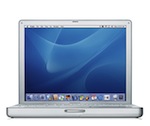 12″ Aluminum PowerBook G4
12″ Aluminum PowerBook G4


