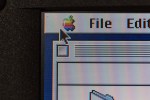Originally intended for release alongside the 1400, the PowerBook 3400 (codenamed “Hooper”) still made a splash when it was released four months later in February 1997. Until this point the PowerBook had barely been able to keep up with the performance of its PC competition let alone outperform them. New CEO Gil Amelio saw this as a huge problem and immediately set out to address it. He put together a team and instructed them to build a high-performance no-compromises PowerBook. The result was the 3400c.
Based on the same PCI architecture as the newest desktop Macs of the time, the 3400c’s primary focus was performance. It uses one of three PowerPC 603e CPUs clocked at either 180, 200, or a blazing (for the time) 240 MHz. Each is fitted with a 256K L2 cache, double the size of the cache on the 133 MHz PowerBook 1400c. The new design includes Direct Memory Access (DMA) which provides external peripherals access to memory without first going through the CPU, resulting in better performance. In addition the 3400 more than doubles the 64 MB memory ceiling of the 1400 and allows up to 144 MB of memory. These features not only make the 3400c almost 60% faster than the 1400 but also faster than the highest-end Pentium notebooks available at the time. For the first time in its six-year history, the PowerBook was the performance leader.
Feature Packed

In addition to blistering speed, the 3400c includes many other features that had been missing from prior PowerBooks. First, it includes yet again a larger screen – 12.1″ at 800 x 600 pixels displaying thousands of colors. It brings back the built-in modem and Ethernet networking that had been absent from the 1400 and 5300. In addition the Ethernet port is a standard RJ-45 port, not AAUI which requires an adapter. Its infrared port supports standard IrDA so that it can exchange files with PCs over the air and its serial port supports GeoPort devices that can act as an answering machine, fax machine, and modem at the same time. It finally includes the high-capacity Lithium Ion battery that was originally promised for the PowerBook 5300 a year and a half prior. Battery life is rated at 2-4 hours, the same as the 1400 series. Apple decided to use the extra capacity to increase performance as opposed to run time.
The 3400c still includes a 5.25″ expansion bay that accepts both CD-ROM and floppy-sized modules, but it has been improved to allow drive swapping while the computer is awake (previously PowerBooks had to be put to sleep to swap drives). Since it uses a modified version of the 5300’s case, it accepts 3.5″ drive bay modules designed for the 5300 but cannot accept modules for the 1400. It includes additional power saving features that allow the user to cut power to the expansion bay to improve battery life. The bay connection uses DMA technology to offer up to twice the performance for DMA modules. It also has the ability to output PCI signals, effectively allowing the expansion bay to be used as a dock to add additional ports to the machine.
Rounding out its features are a set of four built-in speakers for improved sound, an audio-in port compatible with Apple’s proprietary PlainTalk microphone, a faster PC-card interface with Zoomed Video support (for fast video capture), and a PC-standard VGA port for video out (a first for Apple). While the PC Card interface includes DMA, it only accepts 16-bit PC Cards like the 5300. This doesn’t allow users to take advantage of 32-bit CardBus cards that provide interfaces for FireWire, USB, and wireless networking. This is actually a physical limitation in the card connection port, not on the motherboard as the chip controlling the PC Cards is CardBus compliant. As such, many users have physically modified their 3400c models to handle 32-bit cards.
Apple added a lot of features to the 3400c, making it one of the most feature-complete PowerBooks ever. One oddity is that the 3400c is one of the only PowerBooks of its time that does not allow the user to use an external display at the same time as the internal display to provide a larger work space. Either the internal display mirrors the content of the external display or it is off altogether. The 3400c must also be restarted in order to connect to an external display.
Design Deja Vu

The 3400c reuses the case of the 5300, adding an inch of depth to fit in the larger expansion bay. Width remains the same but the 3400c is slightly thicker due to a bulging set of low-frequency speakers placed behind the screen. Weight was not a concern for a performance-level machine which tips the scales at a whopping 7.2 lbs making it the heaviest PowerBook ever at the time. Its weight is only eclipsed by the 7.5 lb Wallstreet G3 introduced the next year.
To fit in the larger screen, Apple removed the single mono speaker located under the screen of the 5300 and replaced it with two stereo speakers above the keyboard. The 3400 once again includes dual stereo speakers absent since the 500 series. Volume and brightness buttons are located above the keyboard as well. The battery, expansion bay, and PC Card slots are all in the same places as they are on the 5300. That means that 3400c users suffer the same flat, badly located, and hard-to-slide release button for the drive bay that debuted on the 5300. Most of the ports are still on the back, however the audio in, audio out, and ADB ports are on the left side next to the PC Card slots.
As it shares a basic case design with the 5300 it can also share accessories such as drive bay modules, PC Cards, and batteries. Drive bay modules developed for the 5300 work in the 3400 without an issue, although they can’t take advantage of DMA for improved performance. PC cards are the same story. Batteries work as well, although using a NiMH battery from the 5300 significantly reduces run time. Most of the accessories are back-compatible with the 5300 as well, except for the batteries. A 5300 will not recognize the LiIon battery from a 3400c even though it was originally designed to take one.
 The 3400 series is the only PowerBook ever to combine the Ethernet and modem ports into a single connection. The 3400 includes a single port that takes either an Ethernet or modem cable. The port automatically detects the type of cable that is connected. Apple even included a dongle in the box that provided both an Ethernet and modem port so that users could be plugged into both at the same time. The port is actually part of an expansion card that is plugged into the 3400’s internal PCI slot.
The 3400 series is the only PowerBook ever to combine the Ethernet and modem ports into a single connection. The 3400 includes a single port that takes either an Ethernet or modem cable. The port automatically detects the type of cable that is connected. Apple even included a dongle in the box that provided both an Ethernet and modem port so that users could be plugged into both at the same time. The port is actually part of an expansion card that is plugged into the 3400’s internal PCI slot.
The 3400c is one of the first PowerBooks to include a single color active matrix display across all configurations. This makes the model name slightly confusing as the ‘c’ designation had been reserved for Apple’s active matrix color PowerBook screens. It is technically true for the 3400, but including the ‘c’ implies that there is a non-color or non active matrix model.
Unlike the 1400 series, the CPU is not upgradeable, so the user is stuck with the original CPU included. This was less of a problem at the time as the system shipped with fast CPUs (unlike the 1400) but was a bummer during the G3 era. A 3400c would have been a great machine to upgrade with a G3 processor. Memory is upgraded in the same way as the 5300 – by removing two screws on the bottom of the machine and lifting the keyboard.

Finally the 3400c is the first PowerBook to include capacity indicator lights on its battery, though they are far less useful than the indicator lights on the PowerBook G3 Wallstreet models. The 3400c’s batteries include four green indicator lights on the side of the battery that indicate how much charge is left in 25% increments. Simply push a small button on the side of the battery and the LEDs would indicate the battery charge. The problem is that you had to take the battery out of the machine to access the indicators. I guess it was designed for people that had spare batteries sitting around that they wanted to check before bringing on a trip or something.
Configurations
All models include 16 MB RAM, a 603e or 603ev CPU with 256k cache, and a 12.1″ 800 x 600 pixel active-matrix display capable of displaying thousands of colors. A passive-matrix option was never offered. The lowest-end model ($4,500) includes a 180 MHz CPU, a 1.3 GB hard drive, and a floppy expansion bay module. It does not include Ethernet or a modem. For $500 more, users could add a 6x CD-ROM module and Ethernet/Modem card. The middle-grade model ($5,500) bumps the CPU speed up to 200 MHz and the hard drive to 2 GB. The top-end model ($6,500) includes a record-breaking 240 MHz 603ev (named simply for its speed and nothing else) CPU, 12X CD-ROM, and 3 GB hard drive.
Reviews
In its April 1997 review, Macworld states that the PowerBook 3400c “delivers the goods”. It is praised for finally leveling the performance playing field with PCs, for its inclusion of DMA, the return of included Ethernet and modem ports. Overall the review is favorable, noting that the odd lack of extended desktop functionality, proprietary PCI connection, and unimproved keyboard as downsides. The 3400c is well liked, but not enough to earn an Editor’s Choice in the Mac Superguide article in the same issue.
The Seven Month Kanga

The 3400c was a leap in performance for the PowerBook line, finally eclipsing its PC competition for the first time, but in the fast changing world of technology its lead did not last. Luckily for Apple, the next generation of the Power PC was right around the corner and it packed a punch. Marketed as the “G3” by Apple, the PowerPC 750 CPU provided huge performance boosts for Apple and the Macintosh. Instead of waiting a year to release it with a new case design, Apple reused the 3400c’s case and hardware design to bring the G3 to market.
Released only seven months after the 3400c (November 1997), the PowerBook G3 (code-named “Kanga” or “PowerBook 3500″) was one of the first new Macs released under Steve Jobs’ new leadership. While the design is a recycled from Gil Amelio’s reign as CEO, the product configurations were strictly Jobs. Gone were multiple configurations and price points – the PowerBook G3 was available in only one: a 25o MHz G3 CPU with 512k backside cache, 32 MB RAM, a 5 GB hard drive, a 12.1” 800 x 600 pixel display, a floppy drive, and a 20x CD-ROM drive. All of this for $5,700, which is less than what the 3400c/240 cost when it was introduced.
In addition the faster CPU and larger, faster, hard drive, the PowerBook G3 includes more Video RAM (2 MB vs 1 MB), a faster system bus (50 MHz vs 40 MHz), a faster and larger CPU cache, and a better video card. The result is almost a 65% improvement in performance, enough to beat out some of the fastest PC notebooks available at the time. Otherwise everything that applied to the 3400c applies to the Kanga. The Kanga was never meant to be in production for an extended period of time – it was just a stopgap model to get the G3 CPU into notebooks at the same time it hit desktops, something that Apple had never been able to do in the past. After seven months on the market it was replaced by the completely redesigned PowerBook G3 Series. Despite packing a powerful G3 CPU, the Kanga goes down in history with the distinction as the only G3 machine that cannot officially run Mac OS X.
My Collection
I own both a 3400c and a Kanga G3. My 3400c is the top-end 240 MHz / 3.0 GB model with 144 MB of maxed-out memory. It runs well and includes Mac OS 8.1. I believe it was owned by someone in the publishing industry since it has a lot of Adobe software on it. I paid $27 for it, including shipping – a total steal even for an old machine like this. My Kanga G3 was an even better deal because it includes all of its packaging – box, manuals, software, and accessories. It’s got the 250 MHz G3 and 5 GB hard drive (the only configuration offered, remember) and has been upgraded to 96 MB of RAM. Opening it is like going back to 1997. You can feel some of Jobs’ influence on the packaging with its vibrant images and stacked layout. Maybe this existed for the 3400 as well, but I don’t have one for comparison.
The 3400c in Summary

The 3400c has all of the features of a proper high-performance mobile computer for its time. It was well-received by critics and customers even though its price was high – performance-minded consumers were willing to pay the premium. Overall the machine was solid, even though it did not include the 1400’s fantastic keyboard, did not have an upgradable CPU, and wasn’t compatible with the 1400’s drive bay modules. It’s lack of proper CardBus support in its PC card slots made prevented users from being able add USB through a PC card. This wasn’t an issue at release but was more of a problem after introducing USB on the 1998 iMac. The 3400c also includes an internal PCI expansion slot that is occupied by the Ethernet / Modem card in most configurations, limiting third party options.
Essentially the 3400c was the 5300 done right. It was a fast machine that represented the bleeding edge of PowerPC technology and pushed the PowerBook forward. Apple proved that the 5300’s quality issues were not related to its design but simply to the quality control applied to it. Between the 3400c and Kanga G3, the 12.1″ case design was on the market for a year and a half. Not bad.
Images
References
- “PowerBook with a Punch” – Cary Lu, MacWorld Magazine, April 1997, pp. 106 – 113
- “Macintosh PowerBook 3400c” – Mactracker (App), mactracker://B47928DC-E0B3-4FE6-B07A-DA3B795F5E90
- “PowerBook G3” – Mactracker (App), mactracker://9AB273C6-1FB5-426C-9CB6-E68C30C88DA0